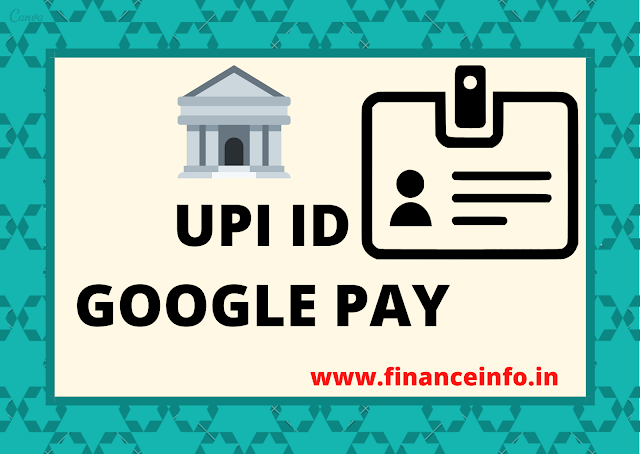UPI stands for Unified Payments Interface.UPI is a banking system which enables money transfers on payment apps. When you link your bank account to upi you will get your upi id , upi id is an kind of address that identifies you on UPI Ex: yourname@bankname
Google Pay is a UPI based mobile application available on Android and ios, through which you can make digital payments in quick time. UPI ID is automatically generated for you when you create a Google Pay account using your bank credentials. You can change your UPI ID by claiming 2 more IDs from the bank.
How To find out your UPI ID on Google Pay
- Open Google Pay Application
- In the top right corner section tap on the profile
- After that tab on the bank account its shows the bank account which you have linked to it then click on the bank account whose UPI ID you want to view.
- You will find the associated UPI ID under UPI IDs section