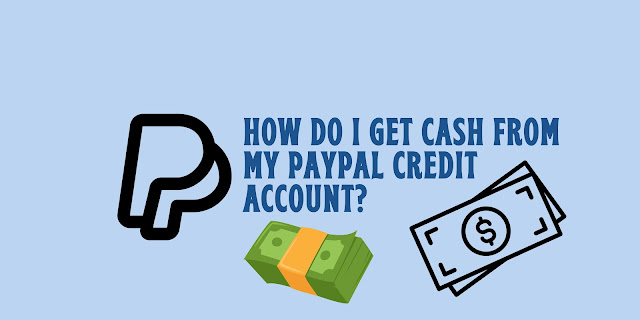PayPal Credit is a line of credit offered by PayPal that allows customers to make purchases with participating merchants and pay for them over time. It's similar to a credit card in that you're given a credit limit, and you're required to make minimum monthly payments on your balance. To use PayPal Credit, you must apply and be approved for a credit account. Once approved, you can use your PayPal Credit account to make purchases online or in-store at participating merchants. You'll be required to make monthly payments on your balance, and interest charges may apply if you carry a balance beyond the promotional period.
When you make a purchase with PayPal Credit, it will be added to your account balance, and you'll receive a statement each month detailing your minimum payment due and your remaining balance. You can make payments on your account through your PayPal account, and you can also view your account details and payment history through your account dashboard.
Transferring funds from PayPal Credit to your bank account is considered a cash advance and may be subject to additional fees and interest charges. It's also important to keep in mind that PayPal Credit is a line of credit, not a traditional bank account, so it may not be the best option for withdrawing cash. PayPal Credit can be a convenient way to make purchases and spread out payments over time. However, it's important to read the terms and conditions carefully and make sure you understand the fees and interest charges associated with your account.
To get cash from your PayPal Credit account, you can follow these steps:
Log in to your PayPal account and click on the "Wallet" tab.
Under the PayPal Credit section, click on the "Transfer to your bank" option.
Enter the amount you want to transfer to your bank account, and select the bank account you want to transfer the funds to.
Click "Continue" and review the transaction details. If everything looks correct, click "Transfer."
The transfer may take a few business days to complete, depending on your bank's processing time.
Transferring funds from PayPal Credit to your bank account, there are a few other options for getting cash from your PayPal Credit account:
PayPal Cash Card: You can apply for a PayPal Cash Card, which is a debit card linked to your PayPal account. You can use the card to withdraw cash at ATMs or make purchases anywhere Mastercard is accepted.
Over-the-Counter Cash Withdrawal: You can also use your PayPal Cash Card to withdraw cash at participating retailers, such as Walmart, CVS, and 7-Eleven. Keep in mind that there may be fees associated with over-the-counter cash withdrawals.
PayPal app: If you have a PayPal account, you can also use the PayPal app to request a check from your PayPal Credit account. Simply open the app, go to the "More" tab, and select "Add Money." From there, select "Request a Check," and follow the prompts to request a check to be mailed to you.
Conclusion:
It's important to note that all of these options may be subject to fees and/or interest charges. Additionally, withdrawing cash from your PayPal Credit account may affect your credit utilization and credit score, so it's important to consider the potential impact on your credit before making any withdrawals.