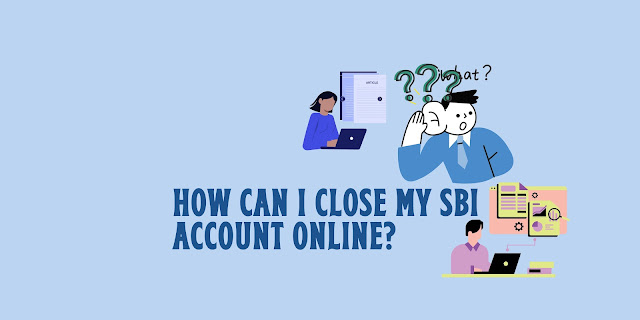To close your SBI (State Bank of India) account online, you will need to follow these steps:
Log in to your SBI net banking account by visiting official website
Go to the "e-services" tab on the top menu and select "Account Closure" from the dropdown menu.
Fill out the account closure form with your account details, reason for closure, and other required information.
Once you have completed the form, submit it and confirm your request.
You will receive a confirmation message on your registered mobile number and email address.
SBI will verify your account closure request and process it accordingly.
Note that the online account closure facility is available only for savings accounts, and not for current or other types of accounts. If you have a joint account, all account holders need to give their consent for the closure. Alternatively, you can also visit your nearest SBI branch and request for account closure in person. You will need to provide your account details, identity proof, and address proof to complete the closure process.